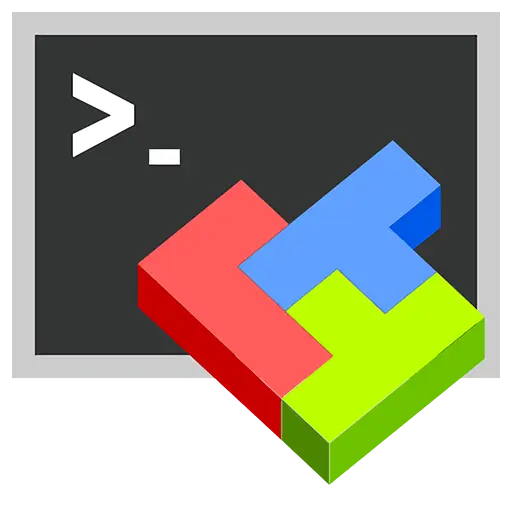You haven't signed in yet, you can have a better experience after signing in
 Desktop Organizing Master Mac Desktop File Classification Efficient Organizing Tool Software
Desktop Organizing Master Mac Desktop File Classification Efficient Organizing Tool Software

Activity Rules
1、Activity time:{{ info.groupon.start_at }} ~ {{ info.groupon.end_at }}。
2、Validity period of the Group Buying:{{ info.groupon.expire_days * 24 }} hours。
3、Number of Group Buying:{{ info.groupon.need_count }}x。
Please Pay Attention
1、Teamwork process: Join/initiate a Group Buying and make a successful payment - Within the validity period, the number of team members meets the activity requirements - Group Buying succeeded!
2、If the number of participants cannot be met within the valid period, the group will fail, and the paid amount will be refunded in the original way.
3、The number of people required and the time of the event may vary among different products. Please pay attention to the rules of the event.

Desktop Organizing Master Mac Desktop File Classification Efficient Organizing Tool Software



Desktop Organizing Master - Keep your workspace organized, make desktop management easier, and improve work efficiency!
Core functions
- File partition:Partition and arrange messy desktop files to keep the desktop tidy and orderly at all times
- Quick access:Access files from any location at will, say goodbye to tedious layers of clicks
- Quick Start:Convenient launch of commonly used applications to improve work efficiency
Personalized customization
- Exquisite Theme:Multiple partition themes for you to choose from
- Fun pendant:Rich desktop decorations create exclusive workspaces
- Flexible layout:Free adjustment of partition size and position
Featured advantages
- Simple and intuitive:Easy to operate, get started immediately
- Efficient management:Optimize workflow to save you time
- Safe and reliable:Completely run locally without collecting any user data

Official website:https://www.byteapps.tech/desktoporganizer
Download Center:https://desktoporganizer.apsgo.com
Backup Download:N/A
Delivery time:Manual processing
Operating Platform:macOS
Interface language:Supports Chinese interface display and multiple language options.
Update Description:Use and update within the validity period, lifetime version supports permanent use and update.
Trial before purchase:Free trial is available before purchase.
How to receive goods:After purchase, the activation information will be sent to the email address at the time of placing the order, and the corresponding product activation code can be viewed in the personal center, My Orders.
Number of devices:Can install 5 computers.
Replace computer:Uninstall the original computer and activate the new computer.
Activation guidance:After receiving the redemption code, please go to the Apple Store, click on the avatar in the bottom left corner, recharge the card with the redemption code, and follow the prompts to complete the redemption.
Special note:Due to restrictions related to gift card codes in the Apple Store, please complete the redemption within "7 days" after the redemption code is issued. Returns and exchanges are not supported after expiration. Once the gift card redemption is successful, the membership will automatically renew upon expiration. If you do not wish to renew, you can cancel the automatic renewal within the subscription management after the redemption is completed.
reference material:https://www.byteapps.tech/desktoporganizer

Any question
{{ app.qa.openQa.Q.title }}
How to redeem Apple Gift Card, App Store Card, or App Store and iTunes recharge card?
🔗 If you have already obtained the 'redemption code', you can click to redeem now:http://apple.com/redeem
Exchange recharge cards on Mac
1. Find the 16 digit code on the back of the card. For some recharge cards, you may need to tear or gently scrape off the label to view the code.
On Mac, open the App Store.
3. Click on your name or login button in the sidebar.
4. Click on "Exchange Recharge Card". You may need to log in to your Apple account.
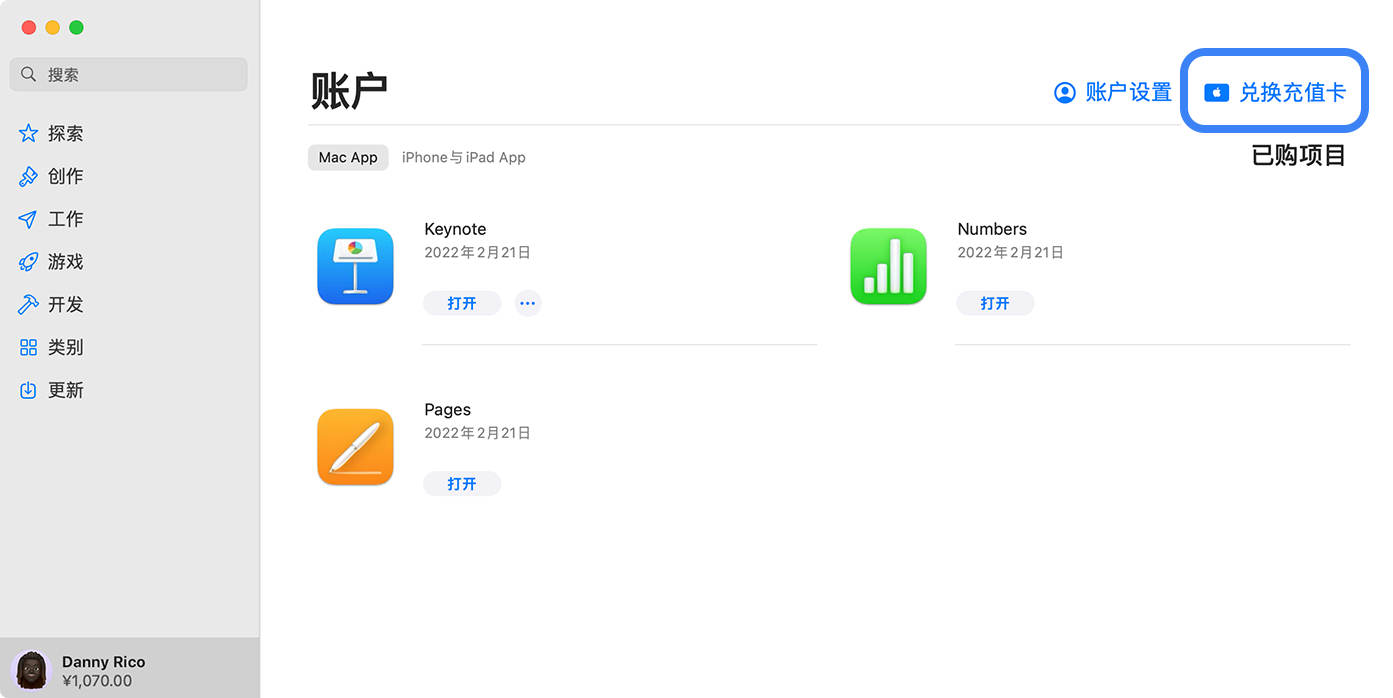
5. The App Store on Mac displays the option to redeem recharge cards
6. Click on "Use Camera" and follow the instructions on the screen. If you encounter any problems when redeeming recharge cards, please manually enter the code.
Exchange recharge cards with iPhone, iPad, or Apple Vision Pro
- Find the 16 digit code on the back of the card. For some recharge cards, you may need to tear or gently scrape off the label to view the code.
- Open the App Store app.
- At the top of the screen, tapping the "Login" button does not replace the text or your photo in the image.
- Click on 'Exchange Recharge Card or Code'. If you don't see the option to redeem recharge cards or codes, please log in to your Apple account.
- Tap on 'Use Camera' and follow the on-screen instructions. If you encounter any problems when redeeming recharge cards, please tap "Enter Code Manually" and follow the instructions on the screen.
- Click on 'Exchange'.
Exchange recharge cards on Windows PC
- Find the 16 digit code on the back of the card. For some recharge cards, you may need to tear or gently scrape off the label to view the code.
- Open the Apple Music App or Apple TV App.
- Click on your name at the bottom of the sidebar, and then click on 'Exchange'. You may need to log in to your Apple account first.
- Follow the instructions on the screen and then click 'Exchange'.
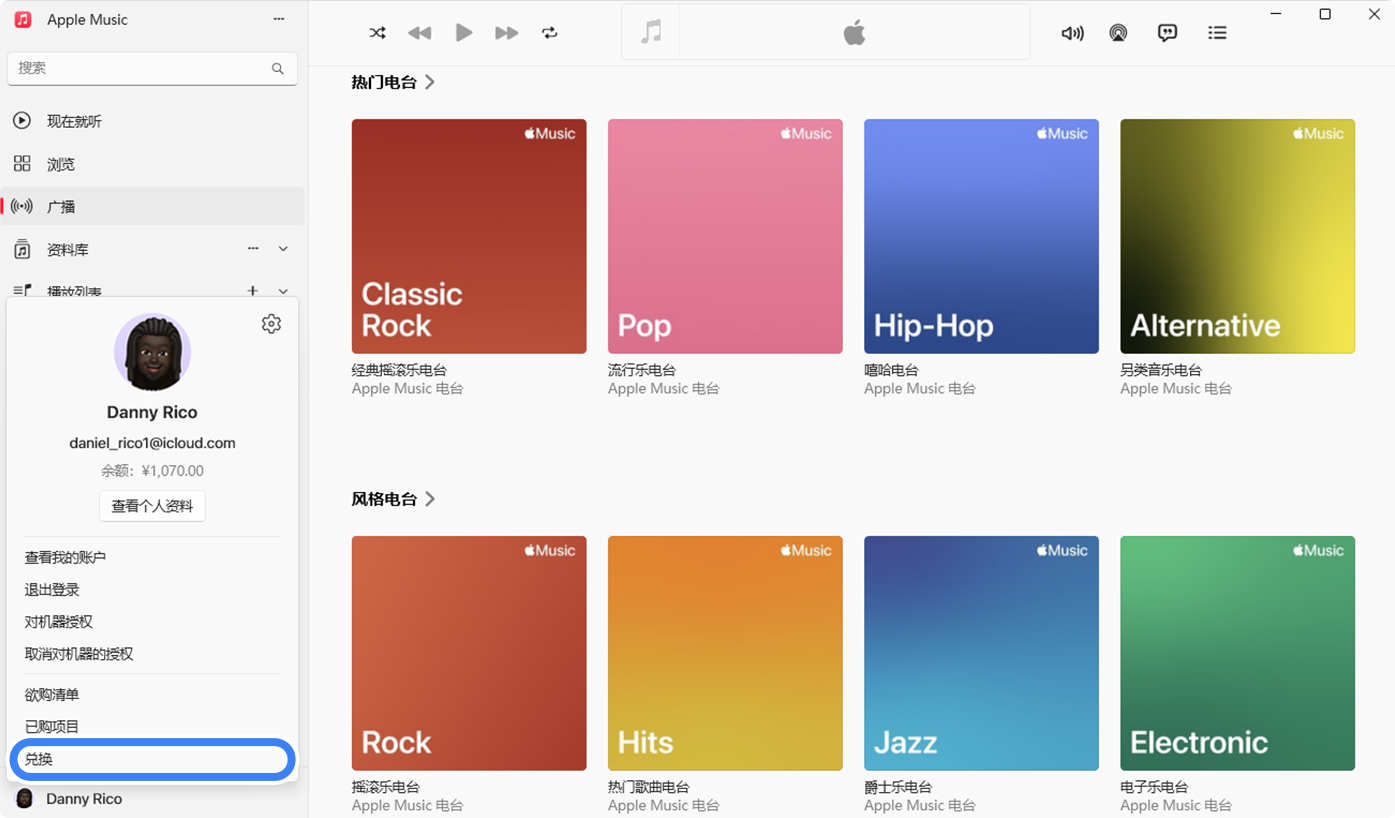
🔥 hotspot issues:If you want to cancel the continuous subscription provided by Apple? Cancel automatic deduction?